A summary of useful cloud-based productivity tools that improve productivity, increase efficiency, and deliver better results for in-house marketing departments and creative agencies.
The team here at Creative Propulsion Labs uses or has used various online, cloud-based tools to improve our workflow and efficiency. After years of experience working on a variety of marketing department projects and/or managing various in-house marketing departments, we have successfully relied on some of the tools below:
Lucid Charts
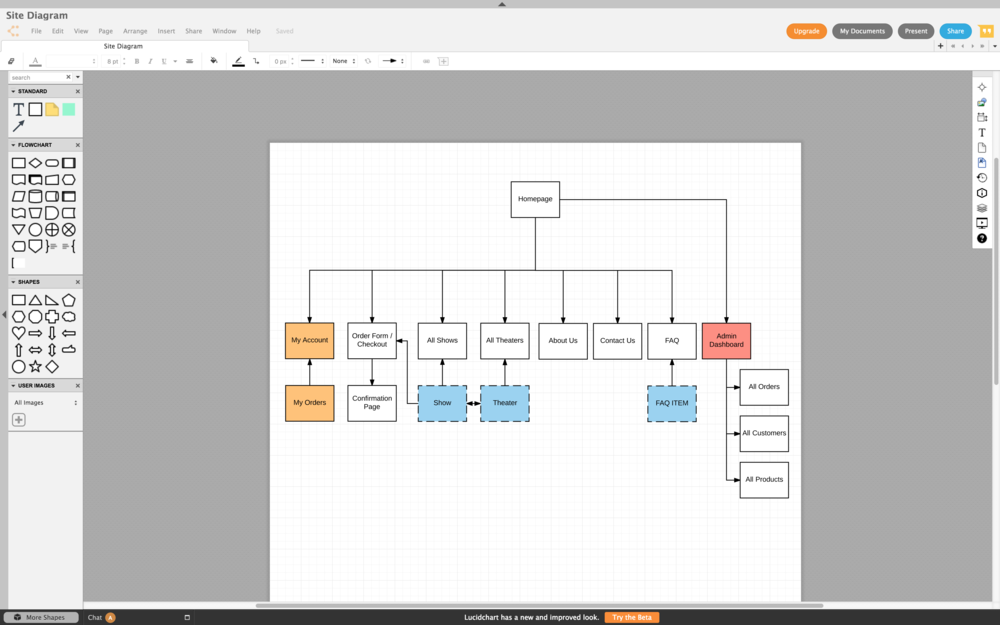
Lucid Charts is an online diagram application that makes it easy to sketch and share professional flowchart diagrams. We have used Lucid Charts to create company organizational charts, website sitemaps, website development workflows, application logic diagrams, and many other marketing and development uses.
Lucid Charts is great because it's easy to use, allows you to export and integrate the data dynamically into a variety of applications (such as Google Docs and Confluence), and provides team collaboration tools for teams of any size. I can't emphasize what a life-saver this tool has been with clients and supervisors. On many occasions, I have found myself opening the tool in the middle of a meeting to draw a quick diagram and explain a hard to understand concept or workflow in minutes.
Website: www.lucidcharts.com
Pricing: Free and paid plans.
Invision App
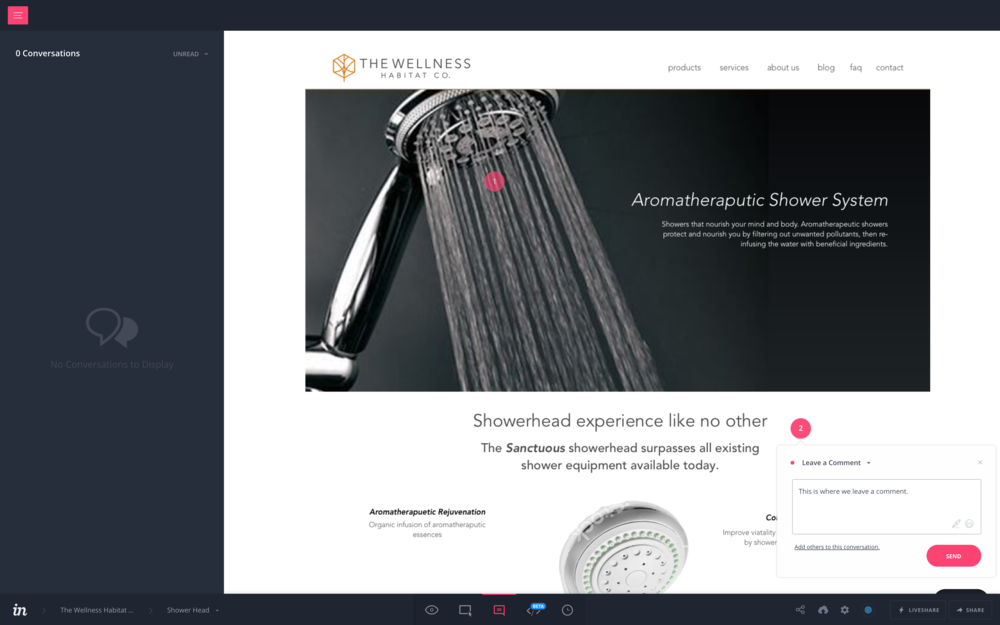
Invision App provides optimized prototype mockups for websites and web apps. Creatives can take their Adobe Photoshop / Sketch mockups and put them into Invision App to facilitate reviews, commenting, and collaboration.
The full comment system with tracking and notifications has made our collaboration process with clients a much more transparent and trackable process. The ability for clients to comment at anytime makes it easy to capture client feedback whenever it is convenient for them.
Additionally, the application provides a set of tools that bring a certain level of functionality to the mockups. You can turn buttons and links into clickable hotspots that allow navigation through the prototype. Other interesting tools turn parts of the mockup into fixed elements, allowing simulation of a fixed header while scrolling.
Since we started using Invision App, we rarely present websites without the it. Many companies such as Uber, Netflix, and Twitter now use this great little tool.
Website: https://www.invisionapp.com/
Pricing: Free and paid plans.
Asana
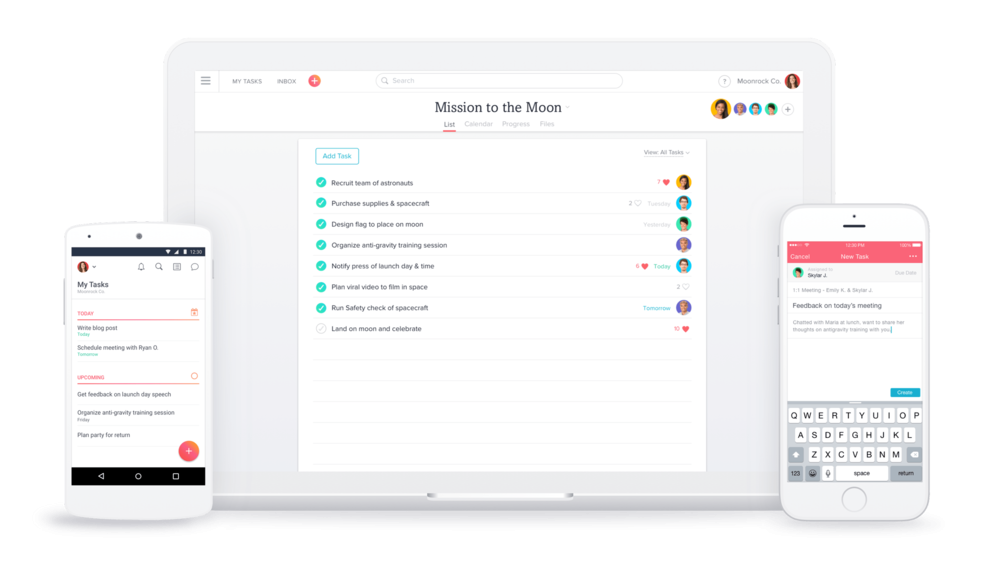
Asana is a team task tracking application that is simple and easy to use. So many task tracking applications are riddled with complexity, so when we started using Asana we found ourselves setup and ready to go in minutes. A nice mobile application makes it easy to stay connected and notification alerts keep you in the loop.
Website: https://www.asana.com
Pricing: Free and paid plans.
Jira
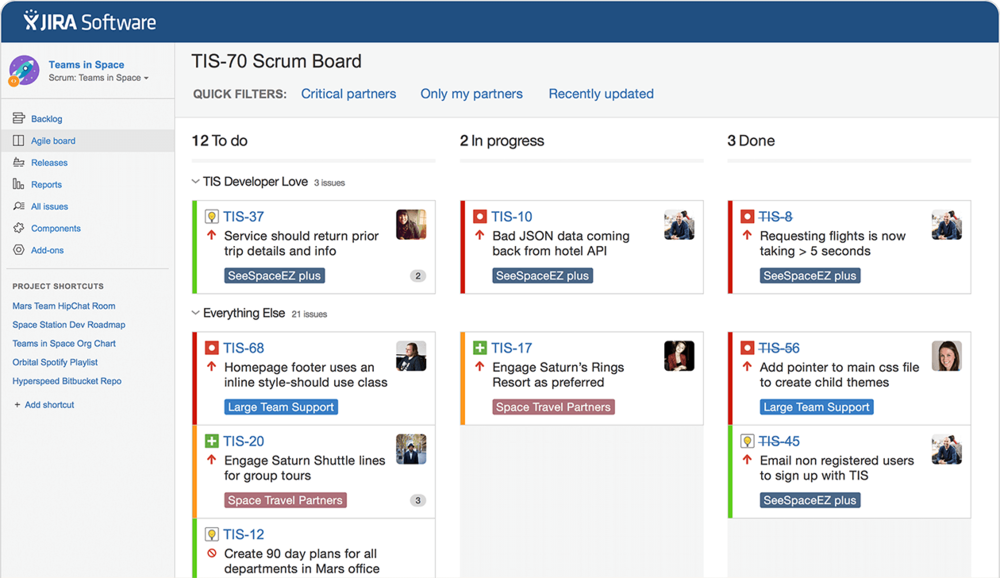
JIRA is the 800lb Gorilla of project tracking applications. While JIRA started as standalone software, a few years ago it was launched as a cloud-based application. It is complex, configurable, and has 1000's of integrations that make anything pretty much possible. JIRA is really oriented towards application and website development, but more recently has branched off into other areas. JIRA can handle very large teams and complex team workflows.
JIRA is not for the faint of heart. One could easily spend a month configuring JIRA. Nevertheless, for teams and projects with a high level of complexity, JIRA is probably one of the best choices in the market available today.
Website: https://www.atlassian.com/software/jira
Pricing: Starts at $10/month.
Slack
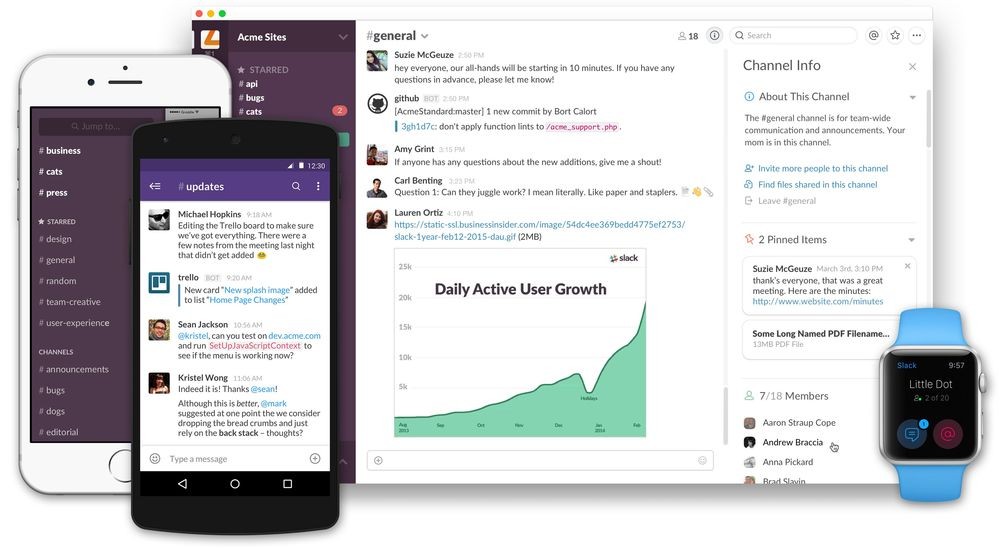
Slack is team communication for the 21st century. If you have used Skype or Google Talk, then you know the benefits of messaging platform. Slack, with a focus on business/team collaboration, takes this concept a few steps further.
Slack allows you to make rooms (Channels) for any topic and invite coworkers or guests to collaborate. It allows users to send direct messages, collaborate on a topic, and make voice and video calls. Sharing and finding files or prior discussions is easy, it's a snap to go back and review all the files that have been uploaded to a channel or to search discussion history to find what someone said 3 months ago. When someone new is invited to the channel, they can even go back and review the entire history of that channel or topic.
Additionally, Slack provides a ton of application integrations. For example, you can build a Twitter room that is followed by your social media team and integrates directly to your Twitter feed. This allows team members to receive and discuss the latest tweets and retweets directly within Slack.
We have used Slack in large distributed teams. Slack is great at keeping those discussions in a silo, and allowing team members to easily keep topics and/or task discussions separate. It allows team members to focus on their work, and not be distracted by tasks that do not apply to them. If using JIRA, there is a similar application called HipChat that was built for JIRA. If you are in a JIRA ecosystem, HipChat might be a better choice.
Website: http://www.slack.com
Pricing: Free and paid plans.


