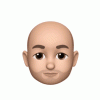Google can provide information about absolutely everything. But it’s a common advertising mistake to think that any picture, image, or video that shows up on page one of a Google search is up for use.
That Photo of a South Florida Beach Isn’t Worth Thousands of Dollars
Let’s say your small company is writing a travel blog on South Florida’s beaches. That’s a popular topic and a cursory Google search is bound to result in many images that at first glance seem perfect for media use. The photo has everything: the ocean, the setting sun, maybe a family relaxing on the beach. Your online team uses it in the blog.
It’s perfect, right? Nope.
Weeks or months later, your company gets hit with an angry email from the photographer or worse, from the photographer’s lawyer – and welcome to the world of copyright laws where you can pay several thousand dollars because you used someone else’s photograph of Miami Beach.
Remember that most creators of online media are aware of where their items are being used. It’s very easy for artists or media creators to find out who is using their work, either through Google Image Search or through automated programs. Play it safe by respecting the creator’s works and only use media that’s royalty free or purchased.
Using Online Media the Right Way
Use online media in advertising only when you’ve settled the question of copyrights. The easiest way to do that is to use a website where the images, videos, or artwork has already been vetted…and that’s tremendously important since your team won’t get legal protections from a Google Image or Google Video search.
Photography and Images
Many websites such as iStock, Adobe Stock, or Creative Commons already have standard licensing protections included in the services. With iStock and Adobe Stock, you can buy images for commercial use while Creative Commons allows you to search for usable work that’s already freely available for a variety of public usage. Pixabay offers over 85,000 free images that have been licensed through Creative Commons.
Unsplash.com is another site that allows photographs to be used for either personal or commercial purposes. Creative Commons and Unsplash both encourage crediting the original artist or photographer, so be sure to link back to the creator of the piece.
The Met Museum has also released 375,000 images under Creative Commons for private and commercial use.
Art/Illustration
If you’re looking for free vectors, check out Freepik, by Alejandro and Pablo Blanes with Panoramio startup creator Joaquin Cuenca. These founders then went on to create Flaticon, the largest search engine of free icons in the world.
Video & Audio Resources
For video and audio resources, check out Pond5’s database of footage, music tracks, sound FX, after effects, images, and 3-D models. Featuring over 40,000 creators, Pond5 has the largest database of royalty-free HD and 4k stock video. Shutterstock has a great collection of video footage, as well as photos and music.
Whether you’re using images, audio, or video, protect yourself from potential legal problems by using royalty free or public domain media.